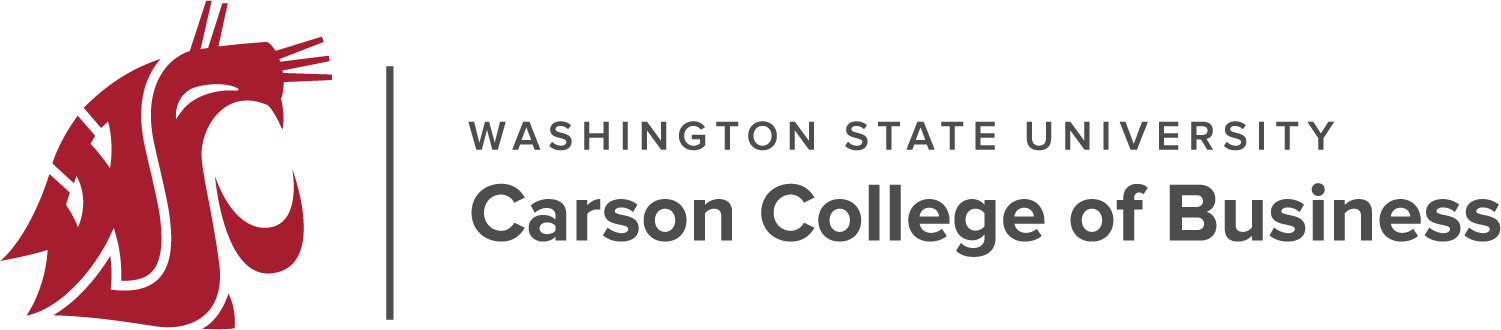- Online MBA
- Executive MBA Online
Building Time Management Skills
BUILDING TIME MANAGEMENT SKILLS
When you look around at the people surrounding you at school or in your office, do you notice some of them can accomplish multiple tasks during a day while others are barely able to complete one assignment? Are they smarter or just better at their job? Probably not. But are they more organized and better time managers? Absolutely! Time management is the key to anyone’s success, especially students and those in business.
The concept of time management is easy to understand and not very difficult in theory, but it is surprisingly harder to put into practice. To be a good time manager you must have your priorities straight, schedule your time, take advantage of tools, and get organized. Once you’ve incorporated these items into your life, you too will be a good time manager.
SET PRIORITIES
To manage your time effectively, set priorities and make a distinction between what is urgent, what is important, and what is unnecessary. The best way for you to accomplish this is to create a to-do list. This list can be daily, weekly, or monthly, depending on your needs. However, it is imperative that you distinguish which items are urgent, important, or can wait. By doing this, you can focus and move through tasks more efficiently.
Although you may be tempted to multitask so that you can get through your list quicker, you shouldn’t. Recent studies show that multitasking is less efficient than single tasking. So, when you think you are accomplishing more by working on two or more tasks at once, in reality, you are slowing yourself down and likely doing a poorer job on the assignment than if you were to just focus on one item at a time.
SCHEDULE YOUR TIME
You have probably heard the saying “if you want to do something you will find the time.” Well, that comes from watching busy, good time-managers accomplish everything they need to and more. Creating a calendar for all of your daily activities is one way that you too can become a good time-manager. Calendaring doesn’t just mean logging appointments or scheduling business meetings; it means that you schedule everything in your day including your workout, time for responding to emails, time for working on each project, and so on. It may sound tedious to calendar everything, but you will find that with a little time scheduling you actually have more time in your day to do the things you need to do, as well as things you want to do.
USE PLANNING TOOLS
You are not the first person to want to improve on time-management skills, so do not try to recreate the wheel. There are a lot of planning tools out there that can help you improve your productivity. There are tools for every kind of person, whether you are a visual, or auditory learner. Tools such as calendars, electronic planners, computer programs, recorders, dictation machines, apps, and notebooks are readily available to you, some at little or no cost. Find what works for you, and use it.
Just remember when using planning tools: Use the tools, don’t write notes down somewhere else and think you will get back to them to record them in your tools. Bring your tools with you, so that they are available wherever you go. Synchronize between your smartphone, tablet, and planner so that you don’t accidentally over commit or miss an important appointment. Backup all electronic tools regularly.
DECLUTTER AND GET ORGANIZED
Research shows that those who are unorganized also have poor time-management skills. So if you are looking to improve your time-management, you need to get organized. The first step in accomplishing this is to declutter your workspace. A commonly used method for decluttering is to gather three boxes and start sorting your stuff into three categories “keep,” “toss” and “donate.” Move through your office or workspace and place everything in each of the identified boxes. Then immediately take the “toss” box and throw it away. The “donate” box should be put in a spot where you can grab it the next time you leave, or where you know others can go through it and take anything they need. Then the “keep” box can be sorted.
Just like your initial step of decluttering, you want to sort your keep box into designated piles. These piles can be sorted however you see fit. Examples include “file,” “urgent,” “due soon,” and so on. Just don’t make so many piles that you become more overwhelmed; the idea is to simplify. Once you have your piles sorted, you can prioritize and quickly move through your tasks while simultaneously clearing your desk of the clutter.
Your organizing doesn’t end with decluttering; you now need to stay organized. Find a way to sort all work or assignments that cross your desk regularly. Use files or office boxes to keep each item and label them urgent, important, and later. This way anytime you are scheduled to sit down at your desk to work, you are ready, items are already prioritized, and you have accomplished being a good time-manager.
The following resources offer additional time-(management) tools and information:
How Good is Your Time Management?
Effective TimeSkills and Practices – Self-Assessment Questionnaire (PDF)
Learn to Manage Your Time in College
Time-Management Lessons Everyone Should Learn in Their 20s
How to Manage Your Time Better (video)
How to Manage Your Time with 10 Tips that Work
20 Quick Tips for Better Time Management
TED Talk: 10 Top Time-Saving Tech Tips (video)
5 Steps to Improve Your Time Management Skills
Effective Time Management Benefits
How to Manage Time by Prioritizing Daily Tasks
Don’t Maximize Your Multitasking — Optimize It
5 Ways to Multitask Effectively at Work