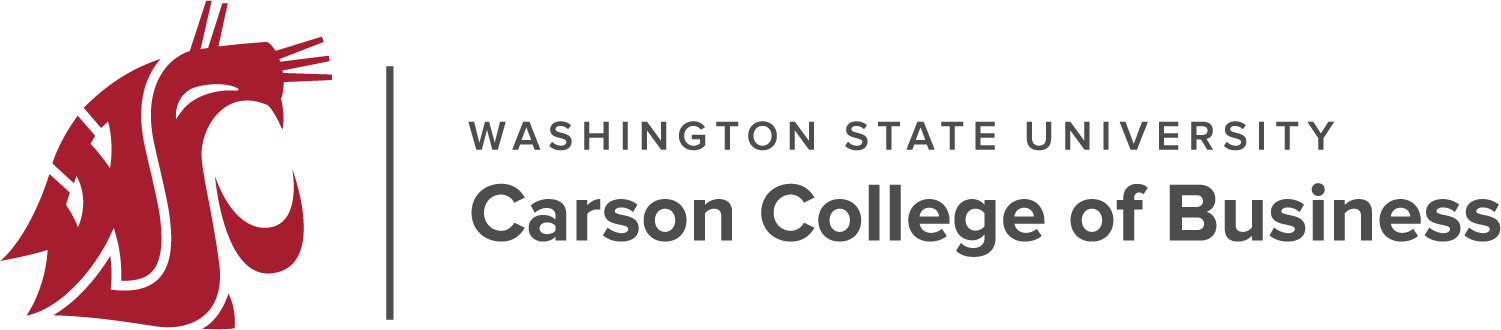- Online MBA
- Executive MBA Online
How to Craft a Compelling Interoffice Business Presentation
November 9, 2023
If you enroll in the Washington State University Carson College of Business's online Master of Business Administration program, you'll study detailed management and leadership strategies designed to support your career in today's corporate environment. Part of such success involves giving compelling business presentations. As a leader, it'll be your job to make sure your teams receive all the information they need to meet their individual goals.
One could argue the importance of a strong presentation increases proportionally to the number of eyes that will see it. More viewers mean greater room for misinterpretation, especially if the audience contains people from multiple departments. Therefore, it's vital your presentations are clear, informative, and memorable above all else. Here's how to make interoffice presentations that will resonate with your teams and coworkers:
Include Interactive Elements
Some business presentations are dull, monotonous, and riddled with extraneous details that have little or no bearing on the subject matter. In short, they're often boring, so attendees spend their time daydreaming, going through their to-do lists, or otherwise ignoring the information in front of them. Even those who diligently pay attention often have difficulty recalling what was said just moments later.
To help your audience's memory, engage your attendees either physically or mentally during the session. Having individuals answer questions, encouraging call and response, and requesting demonstrators are all ways to make your presentation more memorable. Be strategic about how you use this tactic, however. A study published in the scholarly journal Computers in Human Behavior found that interactivity increases a person's ability to retain the information presented with those features, but diminishes the ability to recall facts that were displayed otherwise. Use interactivity for your most critical takeaways.
Also, be creative when designing such elements. Exaggerate ideas—not facts—if necessary, and use scale to your advantage if you can. For example, Michael Brennan, CEO and co-founder of the creative studio Civilla, described how his team used a 10-foot high picture of a maze to describe how Michigan residents viewed the state's public benefits system. This strategy had a much larger impact than Brennan simply stating people found the system complicated.
Use Storytelling
 Storytelling makes abstract ideas concrete.
Storytelling makes abstract ideas concrete.
Including story-like elements in your presentation is similar to inviting audience participation, as it engages attendees and makes the event more memorable. As Fast Company pointed out, stories help people interpret abstract ideas by allowing them to connect with the information and determine how it could pertain to their lives.
Keep the adage "show, don't tell" in mind when making a presentation that uses storytelling. Instead of saying "Calls to our help desk have increased, which implies higher levels of customer dissatisfaction," show transcripts of actual calls your support teams recently had. Your audience members can then immediately put themselves in the position of a customer support team member and visualize a frustrated client.
Put Numbers in a Different Context
Data-heavy presentations are often hard for viewers to conceptualize, especially when that data involves large numbers. The same is true for the differences between numbers. It's easier for people to understand the variance between 1 and 100 than that between 1 million and 1 hundred million. Past a certain point, it's difficult to comprehend the exponential difference between large numbers. If you're trying to convey something important with this information—for instance, a rapid increase in manufacturing costs over time—the significance might be lost.
To make sure your viewers fully understand the weight of large numbers, it helps to put them into a different context. Charts are helpful in this regard, but they're also overused. Instead, think back to the storytelling point above and reformat the numbers in ways people find relatable. For example, your presentation might focus on the state of the newspaper industry. You might include data from Pew Research Center, which found the number of Sunday newspaper subscriptions currently sits at 38 million households. That number is difficult to picture, but it's easier to imagine in another way. You might say that if every newspaper-subscribing home bought 1 ticket to a Chicago Cubs game, it would take almost 925 Wrigley Fields to fit them all. Using such an example gives viewers a better frame of reference to visualize the magnitude of 38 million, allowing them to better understand the information you convey.
Choose the Right Medium
The word "presentation" is almost synonymous with "Microsoft PowerPoint," but that software isn't the only way to address your audience. Research published in PLOS ONE found that while PowerPoint slides were more effective than oral presentations, they weren't as favorably received as those on another platform: Prezi.
Changing the medium didn't interfere with people's interpretations of the content shown. Rather, Prezi's panning and zooming features appealed to the subjects' communication preferences. That said, the shift in emotional response implies that understanding the way your audience prefers to communicate—and leveraging that information in your presentation—makes for a more captivating experience. Alternatively, you might find your teams are more responsive to oral presentations and rely on that method in the future.
It's also important to consider novelty when choosing a medium. What engaged your audience in the beginning might diminish in effectiveness as they become used to a particular format. In essence, the zooming and panning transitions that make Prezi so favorable might become less interesting the more you use that platform. Switching things around every so often can prevent a specific medium from growing stale.
Be Brief
 Cut extraneous parts from your presentation.
Cut extraneous parts from your presentation.
Using the right medium engages your audience at the start, but they'll begin to lose interest if the presentation lasts too long. That's why the famous TED Talks are only 18 minutes—long enough to impart information but short enough to hold interest. Your business presentations don't have to be this short—in fact, your teams might question their necessity if they are—but this idea does speak to a person's attention span. If your presentation is designed to last a while, add elements of interactivity every 20 minutes or so to keep viewers engaged.
Additionally, trim any unnecessary content before you take the stage. Present only your most important information, and send relevant but noncritical details in a follow-up email. That way, people get the data they need and can peruse supplemental information in a manner that works best for them. They can also use the email as a reference in case they forget a particular data point.
Review and Practice Beforehand
To help you eliminate unnecessary content, run through your presentation beforehand. In doing so, you're more likely to notice extraneous or confusing information. This step also serves as an opportunity to make sure your presentation is clear and coherent.
Additionally, a practice run helps alleviate any nervousness you might feel. Glossophobia, the fear of public speaking, is quite common, and its effects range from elevated breathing, heart rate, and blood pressure to a full-scale panic attack. A quick run-through builds your confidence and may help you avoid such signs of distress.
To review and understand your body language, try recording your practice presentation and reviewing it later with muted sound. You want to be open, approachable, animated, and authoritative, not reserved, stand-offish, sluggish, or meek. To further help, you can speed up the video slightly to exaggerate your movements. Doing so highlights any awkward hand gestures or pacing that might distract viewers from your talk.
End with Next Steps or a Call to Action
As you close your presentation, remind your employees of what they're supposed to take away. The event will be more memorable if they have some sort of guidance as to what actions they should complete next. This information isn't always so obvious but is beneficial to include. If, for example, you're holding a quarterly online analytics review, interpret how the data covered should dictate your audience's next steps. You might find a specific landing page receives a lot of initial attention but doesn't generate many leads. Next steps would include a review of that page's keywords and SEO optimization compared to other pages on your website and those of your industry competitors.
Also, it's best to include deadlines if applicable. This step ensures everyone who needs to act does so in a timely manner, and announcing the deadline in front of a room holds attendees accountable.
Acquiring New Business Skills at the Carson College
The ability to create effective presentations is just one of the qualities you'll need to succeed as a business leader. In addition to critical thinking and soft skills, you also need to understand high-level business concepts you may not have encountered during your previous education or your time in the workforce so far.
Enrolling in the Carson College's online MBA program can help you address these issues. The curriculum was created specifically for working professionals interested in earning a degree, while they continue to work, and can be completed in as few as 22 to 29 months. As a student, you'll also have the opportunity to tailor your education to a specific concentration suitable to your career goals.
No matter where you find yourself upon graduation, however, the ability to give a good presentation will serve you well in your career.
Sources
http://www.sciencedirect.com/science/article/pii/S0747563216303739
https://hbr.org/2016/11/to-persuade-people-trade-powerpoint-for-papier-mache
https://www.fastcompany.com/3035624/bring-your-presentations-to-life-with-these-5-storytelling
http://journals.plos.org/plosone/article?id=10.1371/journal.pone.0178774#sec036
http://www.pewresearch.org/fact-tank/2017/06/01/circulation-and-revenue-fall-for-newspaper-industry/